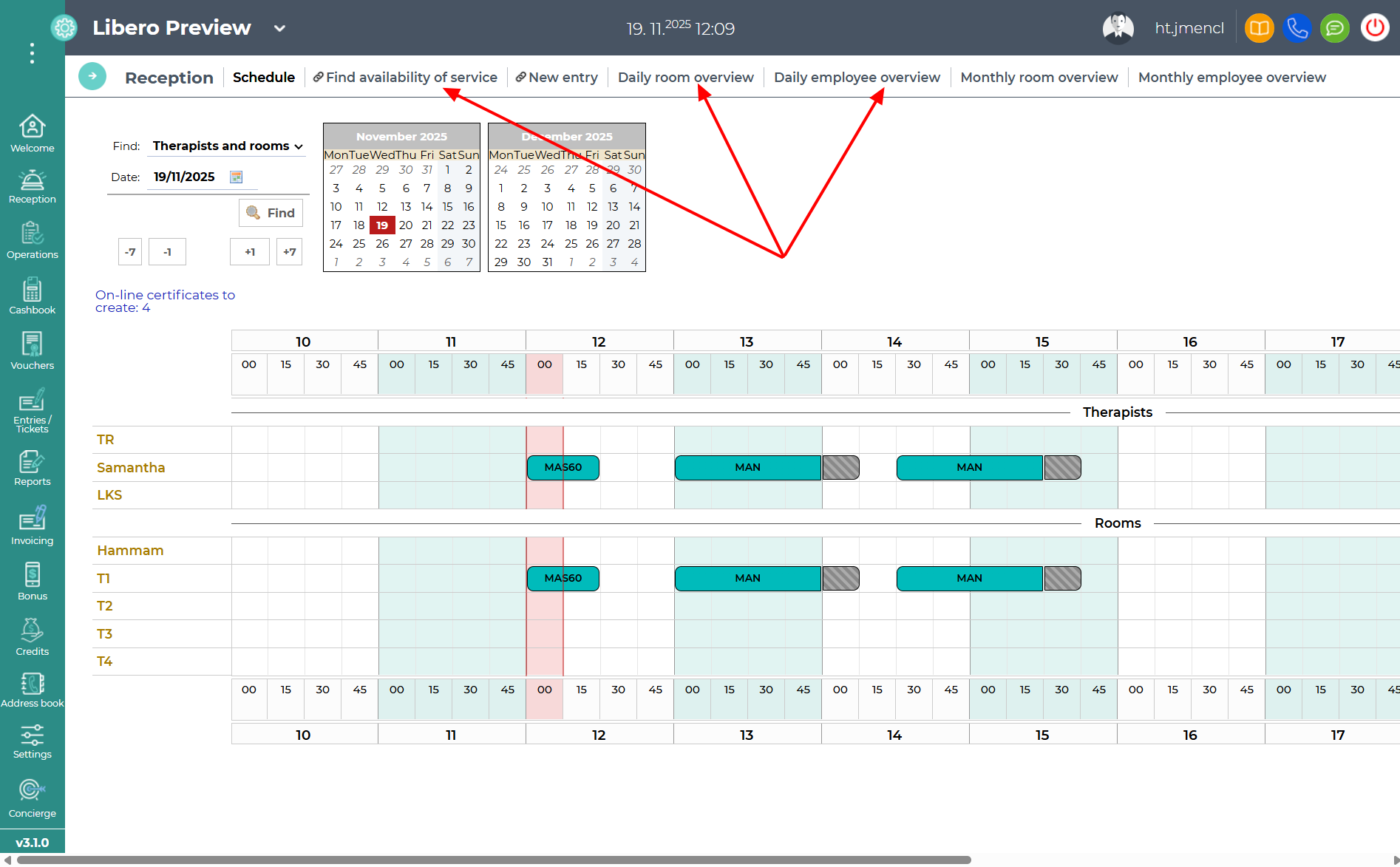How to create new reservation?
1. Click on Reception and choose date and time on Schedule.
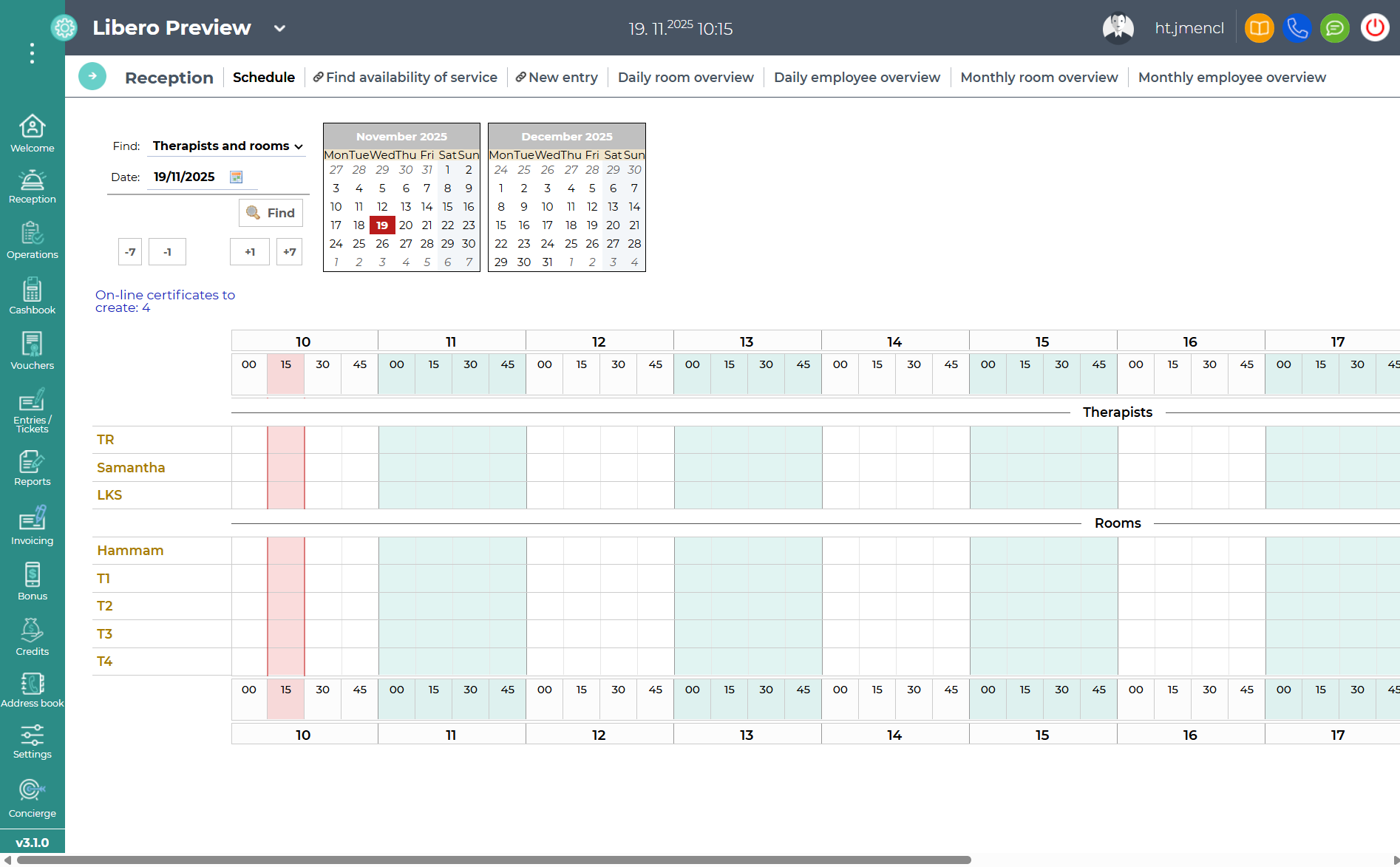
2. Continue with reservation details and then click Create.
Create and add next - This function can be used if you want to create a reservation with the same parameters for a different date. E.g. for a regular customer.
Create and add new - This function can be used if you want to create another reservation for other customer.

3. Reservation is done and appears in Reception schedule.

Reservations can also be created via:
Daily room overview - This feature is useful if you prefer to make a reservation for a specific room and check its availability.
Daily employee overview - This feature is useful if we prefer to make a reservation for a specific employee and check their availability.
Find availability of service - A feature suitable for quickly searching for and creating a reservation, e.g., when contacting by phone.